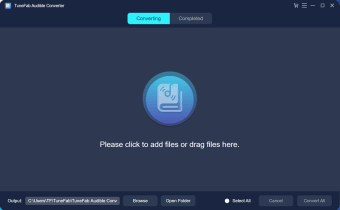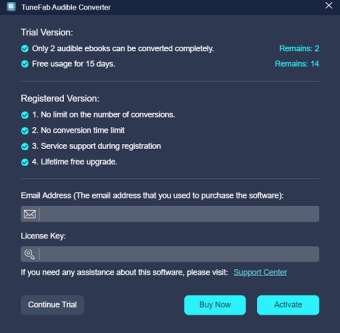Convert Audible contents
TuneFab Audible Converter is a powerful utility that can remove encryption from your collection of Audible books. It provides a unified place wherein you can manage, download and convert Audible AA/AAX books to MP3, M4A, WAV, and FLAC audio formats that you can just listen to any time and anywhere.
You can expect that none of its sound quality will be affected during conversion as it keeps its 100% original sound. TuneFab Audible Converter offers a free-trial version that's of course limited in so many ways. To experience its complete capabilities, you can purchase any of its subscription packages.
Convert in fast and simple clicks
The conversion process here in TuneFab is streamlined to be operated in few simple clicks regardless of your technical experience. From your desktop system, you will pick the Audible books that you wish to convert. Afterward, you can immediately proceed with customizing the output setting depending on your preferences. Once altered, you can then click the 'Convert' button to begin the conversion process.
What's great is it doesn't require you to download an extra application like iTunes and logging in with your Audible account isn't necessary. With this software alone, you can directly put your Audible AA/AAX files into the application with ease. It allows you to convert audiobooks into different file formats like MP3, M4A, FLAC, and WAV.
This TuneFab multimedia utility has the capacity to completely preserve chapter information even after conversion. This way you'll be able to quickly track your progress as long as your audiobook player supports reading the chapter data. You can even alter or update its ID3 tag and metadata information. Just a little tip to maintain certain chapter info, it is suggested for you to convert AAX/AA books to M4A format.
Listen to Audible even offline
TuneFab Audible Converter is a handy solution to listen to your favorite Audible book contents offline and on various media devices. This will especially be useful if your device doesn't support AA/AAX file formats. It provides you the power to convert your desired content to a file format that will suit your device best and can play it in the best quality available.